vue中封装svg-icon组件以及使用方法
所需文件
在component(创建项目后本身就存在)文件夹下创建一个svg-icon文件夹,里面创建一个svg-icon.vue 的vue文件
svg-icon.vue文件代码:
<template>
<svg
class="svg-icon"
:class="iconColorTheme"
:style="{ height: iconUnit, width: iconUnit, fill: iconColor }"
aria-hidden="true"
>
<use :xlink:href="iconName"></use>
</svg>
</template>
<script>
export default {
name: 'SvgIcon',
props: {
icon: {
type: String
},
size: {
type: String,
},
color: {
type: String,
},
},
data() {
return {
colorThemes: [
'primary',
],
};
},
computed: {
iconName () {
if (this.icon) {
return `#${this.icon}`
}
return '';
},
iconColor() {
if (this.color) {
if (!this.iconColorTheme) {
return this.color;
}
}
return '';
},
iconColorTheme() {
const matchTheme = this.colorThemes.indexOf(this.color) > -1;
return matchTheme ? `svg-icon-${this.color}` : '';
},
iconUnit () {
let unit;
switch (this.size) {
case 'xlg':
unit = '24px';
break;
case 'lg':
unit = '20px';
break;
case 'md':
unit = '16px';
break;
case 'sm':
unit = '12px';
break;
default:
unit = this.size || '16px';
}
return unit;
}
}
}
</script>
<style lang="scss">
.svg-icon {
width: 16px;
height: 16px;
fill: $icon-default; //一个变量而已
overflow: hidden;
}
</style>
新建一个模块名称为svgIcons(名字可以修改)的文件夹,里面有index.js文件 以及 一个存放 .svg类型文件的文件夹
index.js文件代码:
import Vue from 'vue'
import SvgIcon from '@/components/SvgIcon' // svg组件
// register globally
Vue.component('svg-icon', SvgIcon)
const requireAll = requireContext => requireContext.keys().map(requireContext)
const req = require.context('./svg', false, /\.svg$/)
requireAll(req)
所需配置
main.js需要添加配置
main.js中导入svgIcons文件夹(整体。包含index.js以及存放.svg类型文件的文件夹)
需要安装svg-sprite-loader
命令:npm install svg-sprite-loader --save
vue.config.js中需要添加配置
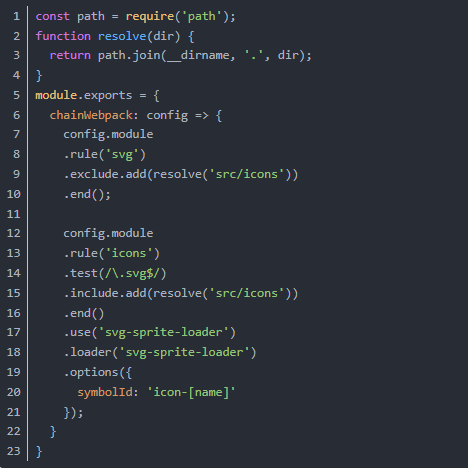
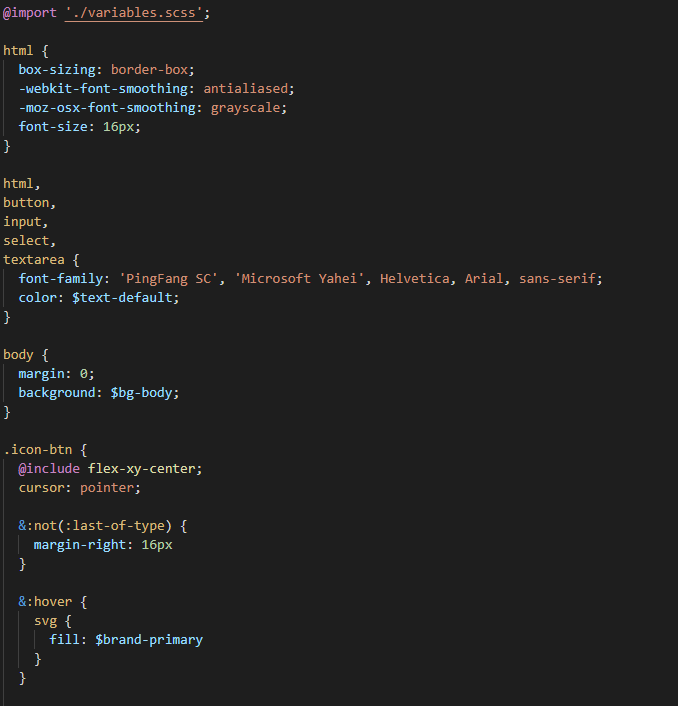
第9,15行 的路径是存放.svg类型文件的文件夹的路径
第20行的symbolId可以更改,改为 symbolId: '[name]'
使用方法
<svg-icon class="title-icon" icon="import-manage" color="primary" size="xlg"></svg-icon>
//icon="文件名称" color="svg图片颜色" size="图片大小"
//切记要把Eslint这傻逼玩意关掉:在vue.config.js中添加 lintOnSave: false,



